This is my learning journey towards security. I learned a hard way - all my posts till date and all my recommendations are DELETED permanently from LinkedIn — Don’t let this happen to you!
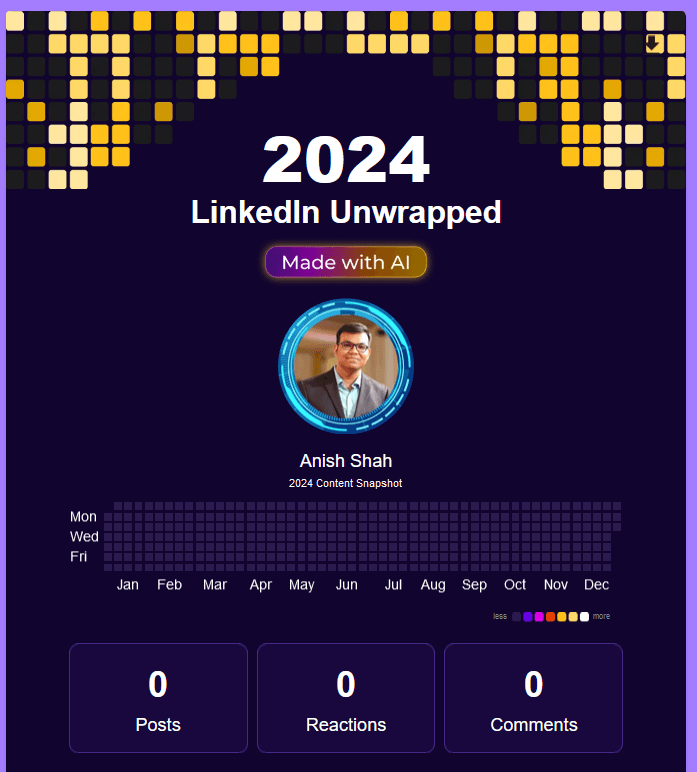
Here is Postmortem of the whole scenario —
📩 On 4th of December, I got an email - "Your profile name has been changed." - in a Chinese language with a location of Thailand. (and trust me I have never been to Bangkok ) but the biggest mistake is - I didn’t notice this email at all, due to my inactivity on linked in since so many days and moreover, I didn't bother for some time that I am unable to login - 2nd mistake.
⏭️ In around 10 days, contacted friends to check my profile and found that all of my profile information was replaced in other language. Following is the introspection of the whole story.
3 damages I faced: Post-Mortem Analysis
- ✉️ The extensive email conversation with the LinkedIn support team to retrieve all the possible data to recover.
- 👤 My account got connected with strangers and many spam messages were sent to my connections.
- ❌ Even though profile can be recovered but this is LinkedIn policy
Currently at this time we do not have the ability to recover any removed posts, certificates, recommendations, skills, comments or messages. I do apologize for this inconvenience.
3 pointers - why this happened? What were the reason!
- 😑 Taking security as granted and mindset of "Why someone will try to hack\steal my account"
- 🔓 Common Password was used which was breached, I believe.
- ⛓️ 2FA was missing
3 actions I implemented right away!
- 📨 Updated all passwords: I changed the passwords for all my email accounts and banks to ensure they are secure.
- 🔂 Unique Passwords for each account: Now making sure, distinct passwords for each website. This will make sure that, single password leak will not affect my other accounts.
- 💪 Utilizing Strong Passwords: I have initiated a practice of strong passwords and storing them in trusted password managers.
3 steps to make sure same doesn’t happen with you?
⚠️ Take action ➡️ Right NOW.
- Use different passwords across all your digital identities for enhanced security. I request everyone to review their emails, passwords and account security settings. You can use tool mentioned below to make sure your passwords are strong and not compromised.
- Consider using a password manager that can sync across your devices.
Personally, I trust free and reliable option named KeePass.

- 🔒 Always enable two-factor authentication (2FA) or multi-factor
authentication (MFA) on all accounts. Start with email accounts and
banking services. This critical step can immensely reduce the risk of
unauthorized access.

